“The Playground is offering a 2-month summer residency for ten 2019 graduates from Camberwell, Chelsea and Wimbledon. This is a socially engaged residency and we invite creatives to be resident one to two days a week. The residency involves an exchange of four hours towards working with local communities in a public programme. This could include working towards a showcase of local peoples’ art, assisting at a public event, or contributing curation skills. The residency and the public programme will be coordinated by The Playground staff. As part of the summer residency graduates will get: • The opportunity to curate and exchange skills and creative practices with the local community through activities and events.
• Access to studio space at The Playground Monday-Friday 10am-6pm.
• Practice development through Careers and Employability and training on working with community groups.
• Kitchen access (free tea and coffee).
• The opportunity to be part of a pool of workshop leaders and assistants for further paid work.
About the Playground: The Playground is a space for us all to meet, hosted by Camberwell College of Arts, to share our interests and find ways to achieve new things together. In the coming months we aim to make things happen in this space for all ages through multi-arts events, showcasing opportunities, workshops and open access to lo-tech making and digital technologies.”
– info taken from The Playground Summer Residency application form
I applied for this residency and got it! As part of this I have given myself a project further exploring accessibility in the arts and the gallery space, leading on from my river project that I worked on during the MA. As I also have the internship at 3rd Rail Print Space I have decided to focus on accessibility in print. Print based work can be quite inaccessible for those with visual impairments, and reading and comprehension difficulties, such as dyslexia- so I want to challenge this and explore how we can make print based works more inclusive.
Here is a photo of my wall space behind my desk at The Playground, and a photo of what I’ve written up so far about this project:
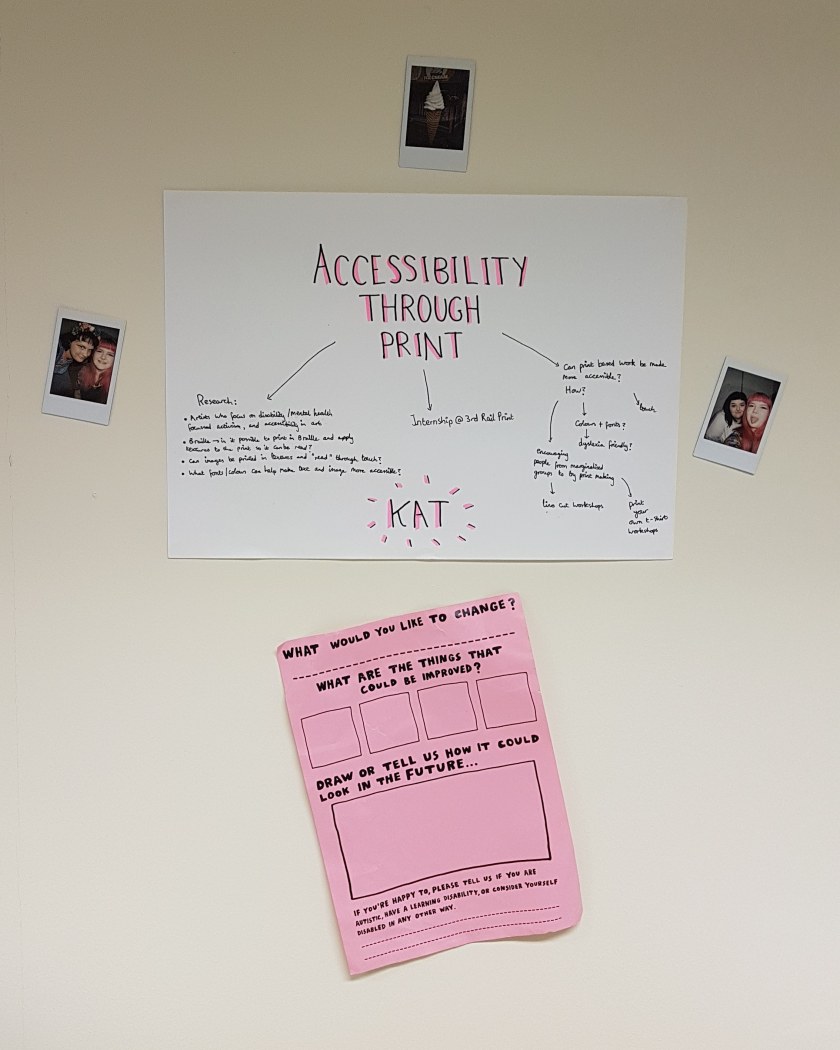

The pink sheet was taken from a current exhibition at the Wellcome Collection that I visited two weeks ago, and I think it helps to set the focus for this project.

